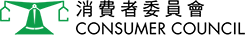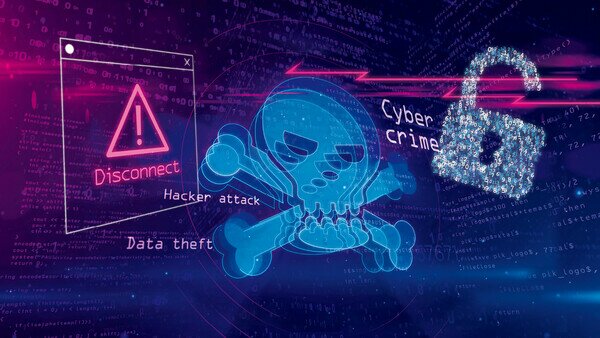To fight against the epidemic and reduce crowds, many will follow the government's call to stay at home. The demands for online shopping and entertainment services have increased significantly and ensuring internet security at home has become more important. The Consumer Council tested 32 internet security software with the overall performance of free software rated 3 to 4.5 points, while the overall rating of paid software ranged from 2.5 to 4.5 points, showing that free software is not necessarily inferior to paid software. However, the test results showed that the network defense performance of 3 samples was not satisfactory, of which the worst performing one only had 35% success rate in detecting malware; the other 5 failed to protect against phishing effectively; and 3 of them do not provide any phishing defense for the Chrome browser. The other 3 were unable to defend ransomware, while nearly 90% of the samples had insufficient USB device protection, rating 2.5 points or below. Therefore, consumers must enhance their awareness of internet security and prudently select products with better protection performance to protect their personal data and privacy in the computer from the attack and damage caused by malware.
Although the installation of internet security software can reduce the threat of malware, the Council reminded consumers to be cautious when surfing the internet, such as developing good habit to ensure that computer and network safety measures are in place to avoid the intrusion of malware causing personal data saved in computer from falling into the wrong hands.
The test was co-ordinated by the ICRT with 32 internet security software tested with individual user identity, covering 23 samples for Windows, of which 16 were paid, 6 were free, and 1 was built-in for Windows operating system. Another 9 of them were for MacOS systems, of which 6 were paid and 3 were free. In recent years, ICRT tests had found that various internet security software had different effectiveness and efficiency, irrespective whether they were free or paid software. The test applied the same evaluation criteria to simulate the process of malware infection during daily use of the computer, including browsing website or downloading software from website, to evaluate the efficacy of web protection, false positive rate, USB device protection, manual file scanning, protection against phishing and ransomware of each sample, and compare their use of hard disk space and ease of use.
The detection function of internet security software is crucial. The test simulated daily browsing the web or downloading software from the website, testing the network defense effectiveness of each sample applicable to the Windows system, and found that most of the samples performed well, with as many as 20 samples having the successful detection rates of above 90%. Performance of 3 samples was just fair, of which a sample only got 35% success rate; 22 samples tested under the Windows system had a false positive rate of less than 5% but the sample built into the Windows operating system had a false positive rate of 10% that would easily cause consumers to feel annoyed and inconvenient. The other 5 could only score 1 or 2 points in the phishing protection test, of which 2 samples had the lowest interception rate of about 7.5% and 28%. There were also 3 samples that failed to provide any defense for the Chrome browser.
The test also copied the malware in the USB device to the computer's hard drive. The results showed that the protection of most of the samples were poor while offline and adversely affected their performance with 22 samples for Windows and 6 for MacOS being rated only 1.5 to 2.5 points. The performance was unsatisfactory.
As for manual file scanning, the performance among the samples varied significantly, with 4 samples for Windows system being unable to detect malware against Android and MacOS operating systems both online and offline, making transfer of files across platforms rather risky and were thus rated only 1 to 2 points. Overall performance of the samples in offline status was slightly lower than their performance during online, reflecting that cloud computing technology was commonly applied in the samples where their operation relied on staying connected to their servers. As such, consumers should ensure their computers are connected to the internet when conducting routine file scanning for a better network security performance.
The test also stored 400 important files on the computer and tested the defense capabilities for ransomware of 23 samples for Windows. Out of them, 2 were unable to block the ransomware and be maliciously encrypted while the other 1 could only successfully block the ransomware after 23 important files were encrypted.
For use of hard disk space, except 1 model being a built-in software, the use of hard disk space of the remaining samples varied more than 100 times, ranging from 27MB to 3,027MB. However, the test revealed that the installation of different samples actually had minimal effect on the real time operation of the computer. As for ease of use, 5 models were relatively easy to use, scoring 4.5 points.
Given there are numerous network traps, it is still not completely secured by installing internet security software. Consumer should always stay alert when using computers and pay heed to the following:
- Back up important data regularly as it still can be restored from the backup even if the computer is attacked and even all data are lost;
- Regularly update the operating system, applications, and network security. The most effective method is to set automatic update or activate the update alert;
- Do not surf the internet for a long time as an administrator. Simple operations such as surfing the internet or daily word processing shall be performed as an ordinary user, so as to prevent hackers from taking advantage to directly access to core data;
- If the computer is unfortunately infected, such as continuous pop-up of advertisement screens or extortion messages, the computer system should be shut down immediately to stop the operation of malware so as not to continue to damage other files on the computer;
- The computer can usually be recovered by restoring it to the original default mode. If in doubt, always check with a computer technician or expert for assistance.
The Consumer Council reserves all its right (including copyright) in respect of CHOICE magazine and Online CHOICE.